Spam Filters
Configuring your Spam Filters
1. Introduction
Spam filtering has become a serious challenge for individuals and organizations alike. It is not just obscene emails that bother, but malicious and hacking ones that may cause serious harm.
We expect that our Spam filters are able to tell us when an email does not come from a reputed authority.
2. User Settings
A mailbox user may adjust the spam filter and black- / whitelist settings for his mailbox individually by navigating to the Spam filter tab in the users Email UI.
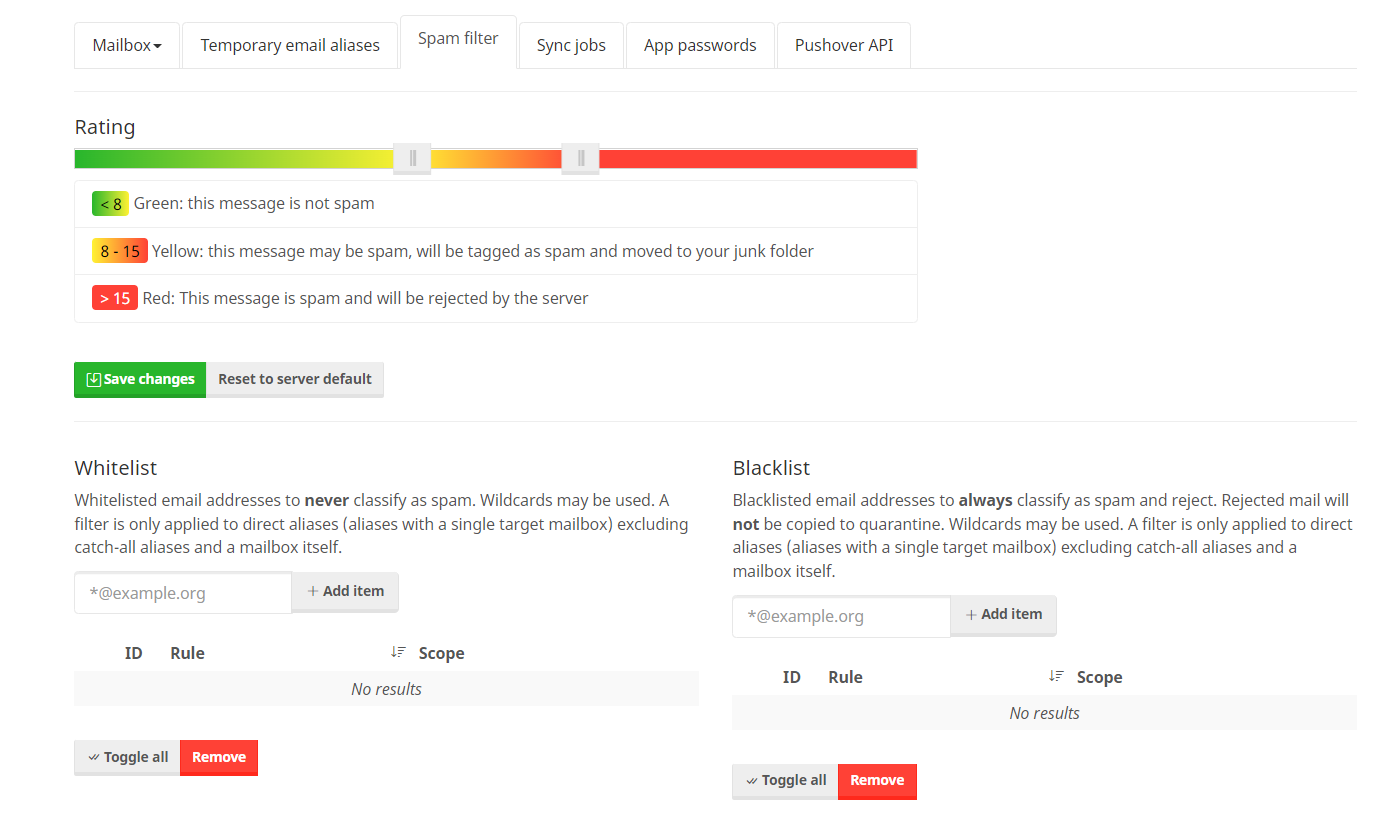
3. Global Settings
You can also set your global email server settings by going into the Rspamd console.
Rspamd is an enterprise-grade Spam filter that is developed by a large community of email and spam experts. It rivals the best in terms of its comprehensiveness and efficacy.
But please know that this is not for the faint of heart. Spam filtering has become increasingly complex and fraught with challenges.